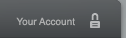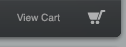Updating to Keynote & Pages 11?
The latest generation of iWork is here: learn everything you'll need to know to make the most of
the transition forward to the new generation.
Keynote & Pages 11.x Upgrade Report
Updated November 9th, 2021
Overview
The latest generation of iWork is here: Keynote & Pages 11 arrived in March, further refining the latest generation of Apple's presentation and publishing apps and continuing the evolutions unveiled with the launch of the Keynote & Pages 10.x cycle in 2020.
The latest iWork apps continue to refine & expand on the features and capabilities of the cloud-centric architecture at the heart of their modern, second-era lineage. If you're already up-to-date with Keynote or Pages 10.x, the upgrade to Keynote or Pages 11 should feel largely familiar outside of new features & UI enhancements, with no major changes to general workflow.
All of our currently-shipping themes and templates should perform as expected in the new apps without version-specific updates required – if you're already up-to-date on one of our NXT or X Edition theme systems, the update to v11.x should be more or less transparent from a theme application/usage standpoint.
v11: Feature Forward
2020's version 10.x update introduced a number of prominent UI and theme-level changes to the iWork apps, alongside a number of improvements to collaboration and sharing throughout the v10.x lifecycle. The v11.x updates build on these improvements in subtle ways, focusing largely on new features that push the new collaboration capabilities even futher, plus a number of core usability features aimed at providing a better, more robust experience for remote presenters in the ongoing wake of the pandemic.
While all of the iWork apps saw a number of shared core-functionality improvments in the initial 11.0 update – tweaks to the Media Browser, for instance – Keynote received a bit of additional attention around the remote / windowed-presentation mode introduced in the earlier 10.1 update, including the *very* welcome addition of a Presenter Display view in a secondary window when using Play-in-Window mode:

This effectively closes a functionality gap between Windowed Playback and the standard multi-screen behavior of pushing Presenter Display onto the secondary display, and was a notable omission in the earlier 10.x implementation. If you tend to rely on notes or the timer when you're presenting, Play in Window is a *much* more viable feature to work with now, and gives you a lot of flexibility for how you're organizing around multiple app windows or screens.
The v11.2 Update followed a similar pattern, with a few new interesting ecosystem-wide improvements to Sharing and Collaboration, plus Instant Translation* services that streamlines localization of text in your presentation or document with real-time translation of 11 languages (*requires macOS Monterey).
Radar charts are a new addition to all of the iWork apps, adding a new way to visualize multi-axis comparissons between overlapping datasets:
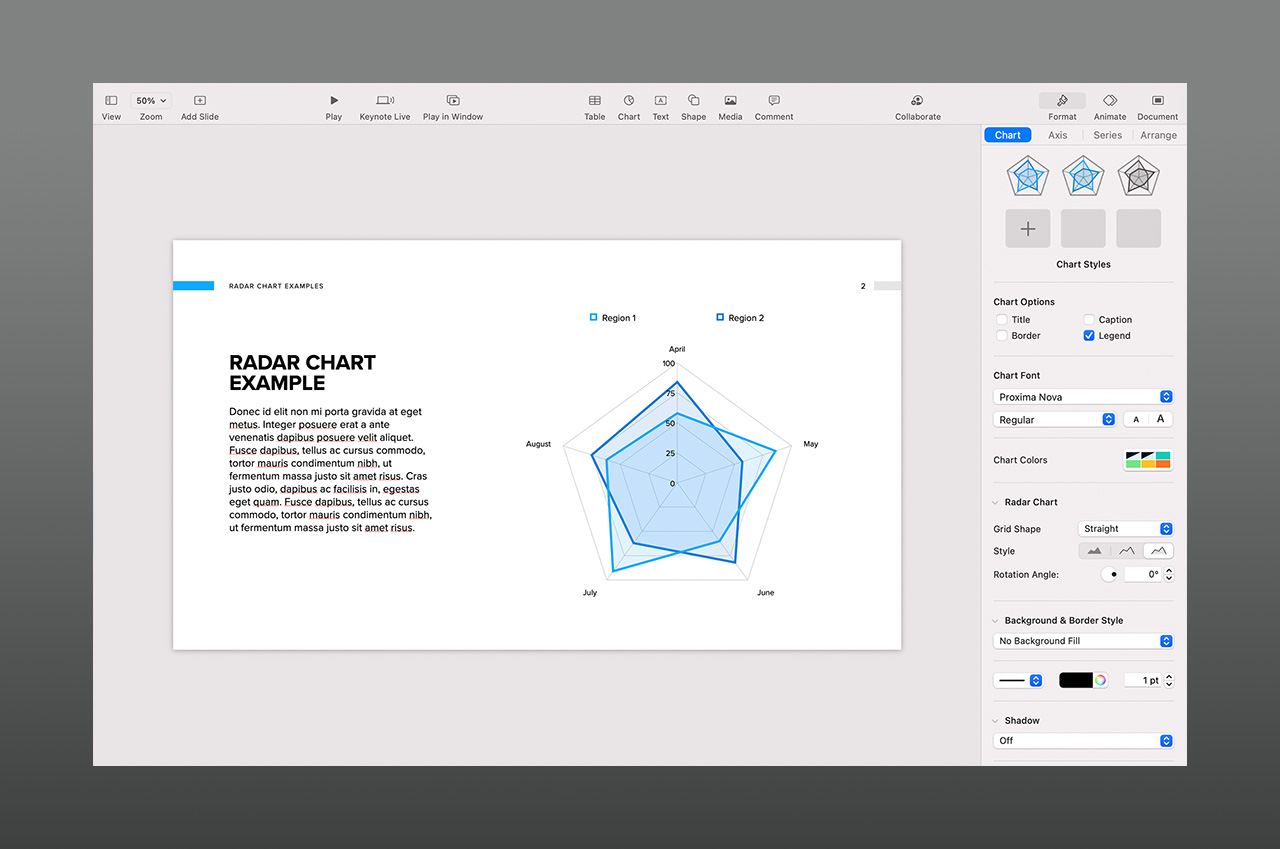
Like the prior introduction of Donut charts, Keynote will simply adopt the correct chart style/coloration to newly-placed Radar Charts without requiring a theme update – no muss, no fuss. There are a few key controls to customize the shape, style, and angle of the chart (shown above), but the default configuration will work well for most authors.
Keynote otherwise receives the most notable additions on this cycle as well, with Live Video objects and Multi-Presenter Slideshows joining the feature set. Multi-presenter slideshows are exactly as they sound, and is a super useful feature if you're on a team in multiple locations working around a shared presentation.The host of the slideshow has a bit more control than remote presenters, though co-presenters can control slide advances, builds, etc. while they're presenting.
Live Video objects are an interesting addition to the mix, allowing you to embed a live video feed from your computer's camera or neighboring iOS devices directly into your slide. This can be especially handy if you tend to pre-record your shows for later playback / streaming, as it allows you to incorporate yourself into the presentation with a lot of granular control on where, and how, you'll appear.
Live Video objects are inserted via the Media Browser – this defaults to your computer’s camera, but can be a neighboring iOS device as well, so you've got a lot of flexibility in terms of your setup. A live vdeo object is then inserted on the slide, with a few options available to control the aspect ratio of the feed and any corner radius you'd like to apply:
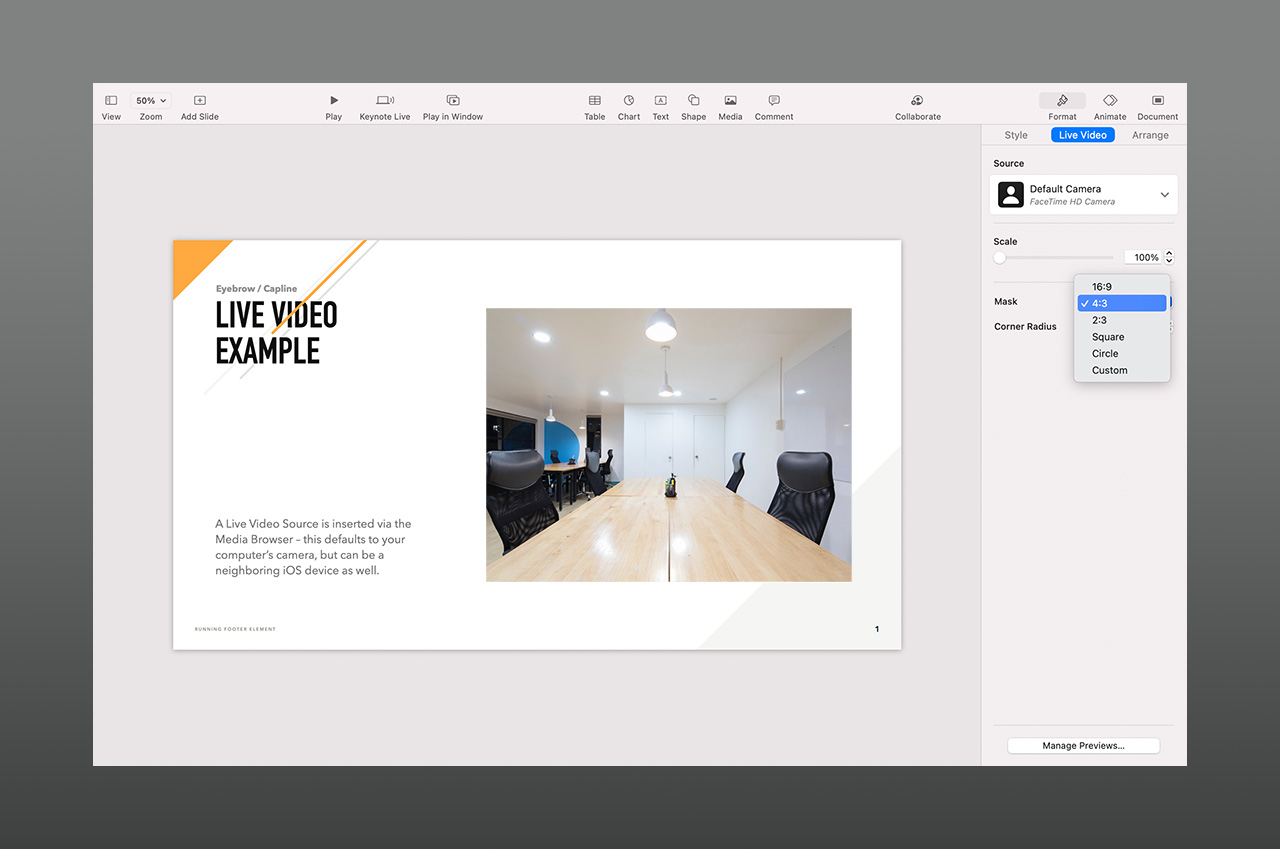
These exist as slide-level objects rather than a persistent overlay, allowing you to incorporate them in response to the surrounding content, layout, and use of space. The addition of simple Circle/Square masks and radius control are very welcome here, and make it much easier to add live feeds as sporadic overlays when space is limited or your feed is a supplement to the slide vs center-of-focus.
These can – curiously – be added as Master-Level objects, allowing you to standardize how theyr'e handled within a particular theme. We've got a bit of additional exploration to do on this front, and will update this page if we push toward integrating them into the catalog (since you can integrate an iOS device's screen as a live feed, Live-optimized Device Mockup Templates are *almost definitely* on the horizon). In the meanwhile, they're an easy add a-la any other video object – offering more mask control than standard video, though (currently) lacking the Play-Across-Slides capability of regular video objects, so you can't set up a persistent feed across a section without a bit of hassle at the moment.
Update: The first wave of new Live Device Mockup Templates are here for select theme systems, with more arriving in the coming weeks. Learn more at our support page: Using Live Video objects to integrate active iOS Prototypes into your Keynote Presentation.
Moving Forward
For the time being, we're going to continue holding on Keynote and Pages v10.x as our effective build floor, so you don't have to rush to upgrade in the name of a particular theme or template system. We're still in the process of re-orienting around the v10 nuances via point updates (namely optimizations for the 3-column Add/Change Slide selector). We'll have more news in the coming months as any larger adaptations take shape.
Presentations and Documents created in Keynote or Pages 10-11 are largely cross-compatible, excepting elements associated with new features, so this shouldn't impact any of our customers that are current as of at least Keynote / Pages v10. As always, consult the Compatibility Table at the top of each theme page if you're ever in doubt as to which version a theme or template is designed for.
As always, we'll update this page as new information arises.
This page will be updated as more information is available. Last Updated October 7, 2020.
Additional Resources
- What's New in Keynote for Mac (Apple)
- What's New in Keynote for iOS (Apple)
- What's New in Pages for Mac (Apple)
- What's New in Pages for iOS (Apple)
- Play a slideshow with multiple presenters in Keynote on Mac (Apple)
- Add live video in Keynote on Mac (Apple)