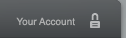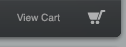Updating to Keynote 7.x?
Keynote 7.x is here - learn everything you'll need to know to make the most of
the transition forward to the new generation.
Keynote 7.x Upgrade Report
Updated 10/18/2017
Update 3/30/2018: Keynote 8 and Pages 7 are now available. Our updated Upgrade Report is now available, and some of the information below may now be out-of-date at this time.
Overview
The latest generation of Keynote is here: Keynote 7.1 arrived on March 27th, a comprehensive update to the earlier 7.0.x builds launched alongside MacOS Sierra in September and October, further refining the latest generation of Apple's presentation app and bringing some long-awaited closure to the architectural transition that began with the launch of Keynote 6.0. Keynote for iOS is updated as well to version 3.1, adopting many of the same core features of the 7.1 update for the desktop and continuing to add increasing feature-parity with the desktop app.
While the shakeup that came with Keynote 6's launch left a number of lingering questions in the air regarding the scope of Apple's road-map for the future of its venerable presentation app, the 7.x branch delivers on the promise laid out by that transition, closing the loop on features, compatibility, and the true potential of the refined, cloud-centric workflow at the center of that evolution.
Compatibility: The Long Tail
The fundamental architectural changes ushered in with the launch of Keynote 6 introduced a number of compatibility issues with themes and presentations built for the older document architecture, requiring updates to all themes built prior to the transition and limiting the effective scope of the new app's capabilities for dealing with older documents. While Keynote 6 was eventually updated to extend those editing capabilities to presentations created with Keynote '08, a separate copy of Keynote '09 was still required to open themes or presentations created by any of the previous versions.
Keynote 7.0 pushed that window a little farther by adding the ability to open documents created by Keynote '06, and now Keynote 7.1 closes the compatibility loop completely, enabling the app to open documents created by every version back to Keynote 1.0 - effectively removing the need to keep Keynote '09 around as an intermediary for dealing with your older presentations. (*If you're still using one of our older Kinetic themes, note that the kinetic builds are stripped from the files without warning in Keynote 7. Likewise, Quartz Composer elements included on some classic themes won't function - more on both issues here. Stick to Keynote '09 for either of these cases.)
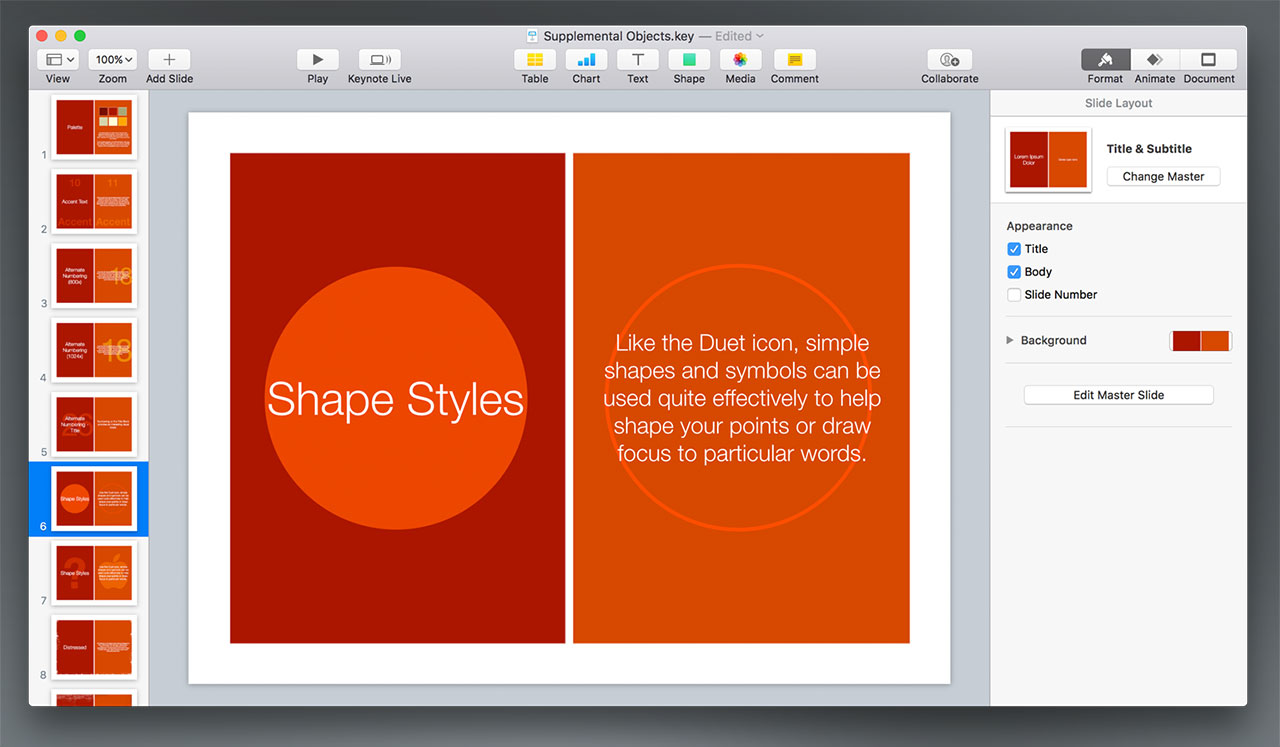
This compatibility likewise extends to themes built for older versions of the app. While Keynote 7.1 won't scan the old theme directory and display them automatically, double-clicking an older .kth file will now prompt you to add the theme to the Theme Chooser just like any other Keynote 6.x-compatible click-installer. So if you happen to have a few classic themes residing on your system, navigate to the old theme directory and double-click on the .kth file of the theme you'd like to use or install.
The bulk of our theme catalog was updated for the Keynote 6.x-style click-install process early-on - Click-Install Updates are available for download on Your Account for any currently-shipping classic theme that hasn't already been upgraded to NXT status. All of our NXT themes are optimized for the Keynote 6/7 architecture already, and require no changes for these latest updates.
New Features, New Possibilities
Keynote has seen a number of notable changes and enhancements in the evolution to version 7 - Apple profiles a few of the more significant additions on their What's New in Keynote for Mac page, and we recommend you start there if this is your first real look at what the 7.x Upgrade brings to the table.
Those of you who like to customize your presentations or build complex, layered slides will enjoy a couple of the new 7.1 features in particular. A new Show Object List option (View > Show Object List) enables you to quickly examine the stack order of every object in a particular layout, making it easy to select a single layer or multiple objects at once and lock/unlock them or drag to reorder them directly in the panel:

And though the addition of Type Styles made it much, much easier to change fonts throughout a theme in Keynote 6 than it was in older versions of Keynote, a new Replace Fonts feature (Format > Font > Replace Fonts...) in Keynote 7.1 makes it even easier - offering a one-stop location to change all instances of a selected font throughout a theme in one easy step.
While the move to a cloud-centric architecture seemed geared toward basic document portability during the Keynote 6 days, Keynote 7 builds on this foundation with a number of powerful new features that tap into the latent power this transition enables. Keynote Live was the first of these new features, and allows you to broadcast your presentation live to up to 100 people over the internet directly from Keynote. Your audience can use a web browser, Keynote for Mac or Keynote for iOS to view your presentation in real time, opening up exciting new opportunities for webinars and remote collaboration.
Real-Time Collaboration - currently in Beta - allows you to share a presentation via iCloud with your team and work together on authoring and edits in real time no matter where they're located. This is a long-awaited and very welcome addition here, and while we've usually had good results in our testing since the launch of 7.0 (with steady improvements into 7.1), this service is still evolving and may be subject to occasional hiccups and growing pains - they use the Beta tag for a reason. So always keep a backup of the file you're sharing out before you invite everyone in to work alongside you.
Likewise with one of the coolest new features introduced in 7.1 - the ability to "Post interactive presentations on Medium, WordPress, and other websites." This is precisely as cool as it sounds, and a potential built-in rival to SlideShare and other slide-hosting services. Here's a quick example:
As promising as this is, it should probably carry the same Beta tag as the Real-time Collaboration service it's relying on: during our limited testing since the 3/27 release, we've already encountered a number of bugs & potential Security concerns in the current offering. If you're an early adopter type and want to try it yourself, we've assembled a few quick Tips and Cautions to be aware of - for business presenters, you may want to hold off using this feature until the Security concerns are addressed at the very least.
Moving Forward
We'll be continuing to support Keynote 6.x as our functional baseline for new theme releases moving forward, holding the door open for authors who haven't yet made the leap to Sierra and Keynote 7. As always, consult the Compatibility Matrix at the top of each theme page if you're ever in doubt as to which versions of Keynote a theme is designed for. Our Keynote 6+ Ecosystem page is also a handy one-stop reference for which of our themes are compatible with the updated architecture.
With the dust of the Keynote 6 launch feeling largely settled now, we're planning to turn our attention toward updating the remaining classic '08/'09 themes in our catalog to full NXT status and finally closing the door on the classic Keynote '09 architecture.
This page will be updated as more information is available. Last Updated 03.30.2017